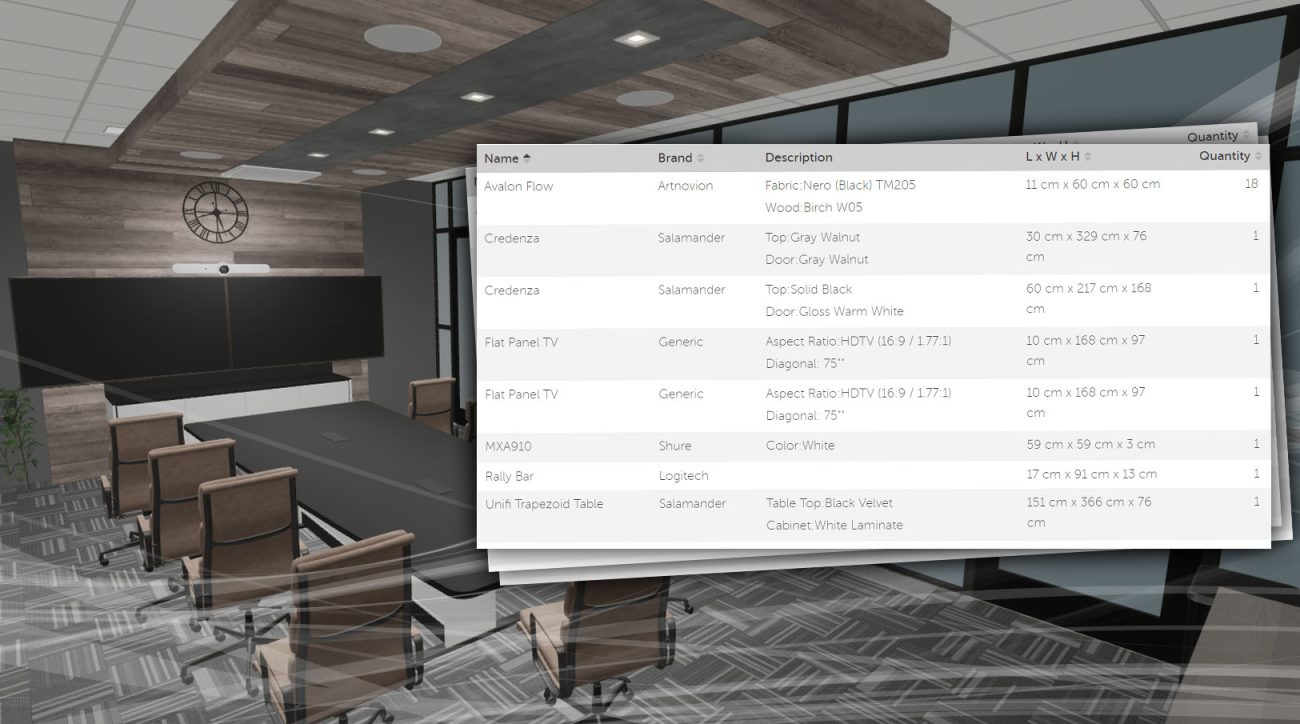Modus VR’s sessions enable users, even from different organizations, to collaborate on projects together in VR. Overview What can we do with this? How it works Launching VR and hosting sessions Joining sessions Session options Settings and testing FAQ Overview We’ve found when people work together in VR, they communicate ideas more clearly, discover creative solutions to difficult problems faster, …
Presenter Mode
Presenter Mode lets clients experience the many benefits Modus VR offers without wearing a VR headset or needing a second person and computer to help present. Clients can participate in a live design session by watching on a big screen in your office or from anywhere in the world through video conferencing tools. Overview Controlling the drone Pilot Move to …
Modus VR Controls and Shortcuts
Introduction Some commonly-used controls for Modus VR changed in the September 2022 release to enhance usability. Rotating objects Modifier button Snapping Duplication Rotating objects Controllers with joysticks, like the Quest 2’s, have a new method of rotating objects. Previously, as you moved the joystick in a circle the object’s rotation would follow. Although it was fast this approach didn’t lend …
Switching to OpenXR
Overview Starting with the September 2022 release of Modus VR, your VR software (Oculus/Meta, SteamVR, or Mixed Reality Portal) must be configured as the OpenXR runtime. Modus VR will not work correctly if you skip these steps! If you weren’t running Modus VR before September 2022, you likely do not need to worry about this because OpenXR is a default …
Modus Docs: Bill of Materials (BOM)
Overview A Bill of Materials (BOM) is a comprehensive list of all objects and products that make up a Modus VR project. Generating a BOM is done through Modus Docs and only takes a few minutes. There are two steps to generating a BOM: Choosing which products to include Finalizing and generating the .CSV file To get started, launch Modus …