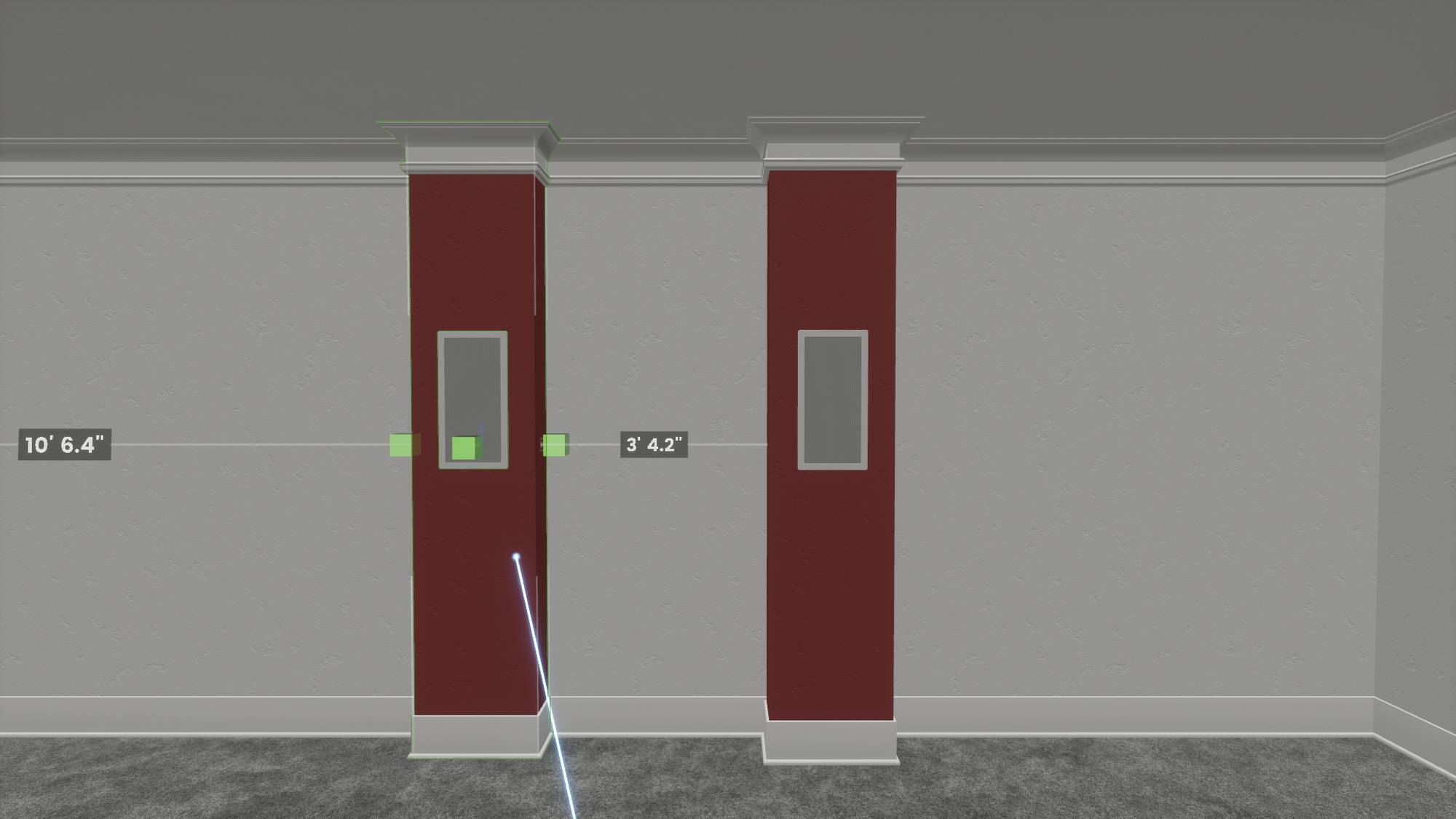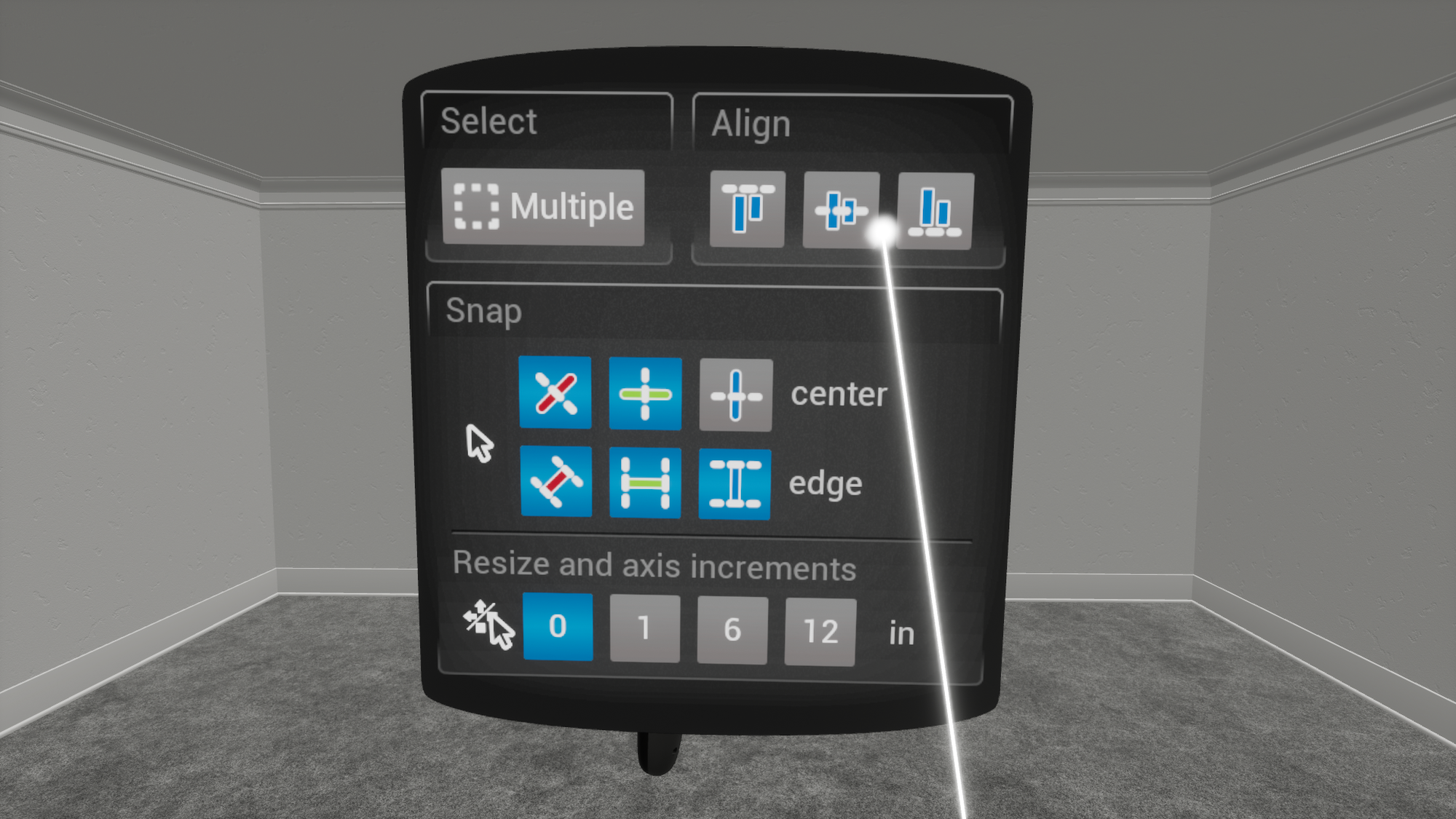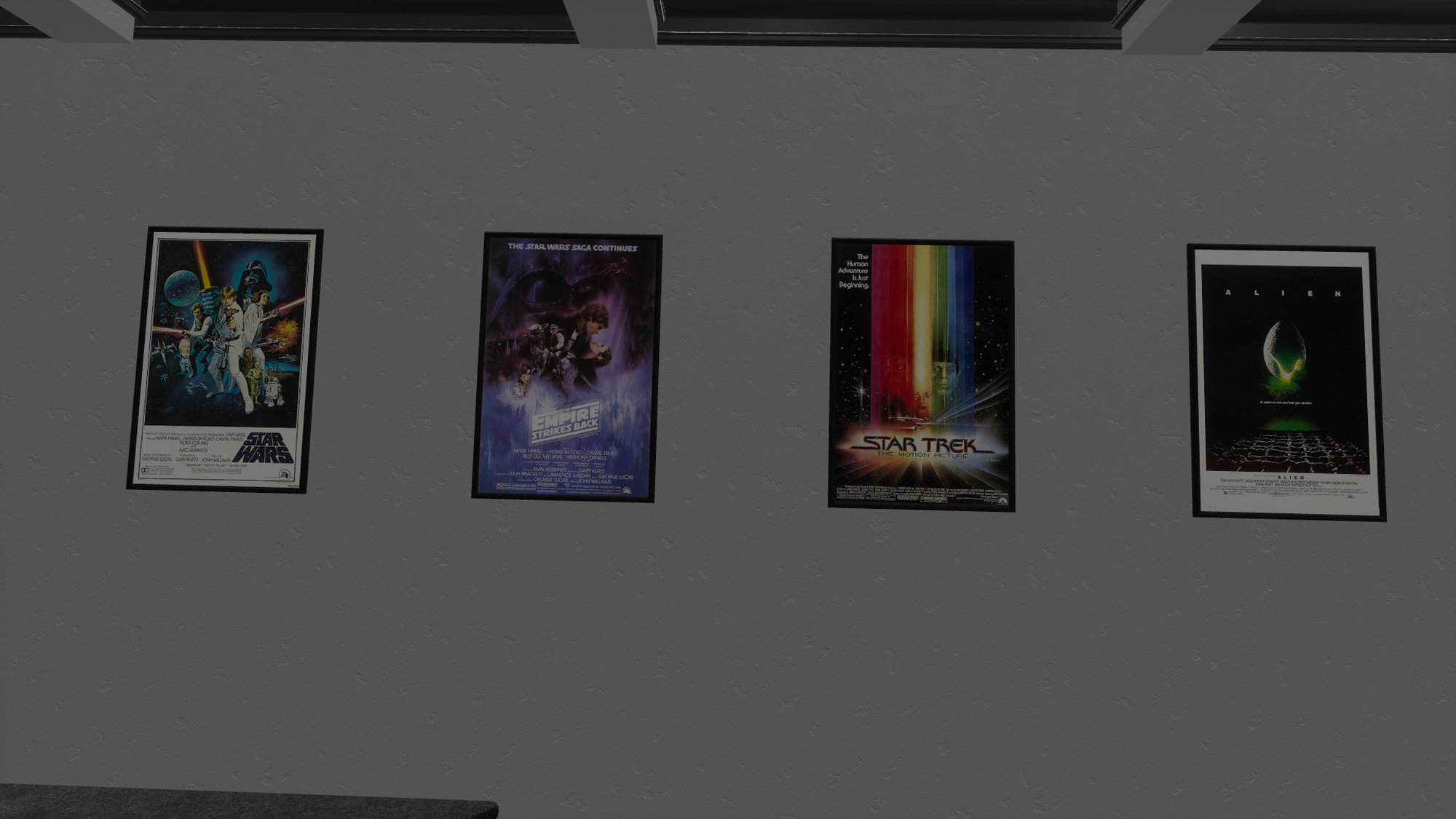This is a small release for Modus VR in terms of features and models, but with the addition of vertical alignment and object attachment we’ve made space design and room adjustment easier.
This release features 4 new features and 3 bug fixes.
New Features
- Object Attachment. Objects now stick to the object on which they are placed. This allows objects to move, be duplicated or be deleted together, such as a speaker on a column. This also makes room size adjustments easier as objects stick to the wall on which they are placed rather than floating in the air.
OBJECT ATTACHMENT
OBJECT ATTACHMENT
- Vertical Alignment. When you’ve selected more than one object, pull up the side menu and have all the objects align to the top, center or bottom of the first selected object. This is great when you’ve placed multiple speakers, panels or sconces in the space and want them all to be at the same height.
VERTICAL ALIGNMENT
SIDE MENU VERTICAL ALIGNMENT
VERTICAL ALIGNMENT
- Added a fireplace object.
FIREPLACE
- Added a link to a free online CAD viewer right next to CAD export in the launcher. This is great to share with your clients, and it lets them measure any dimension in your CAD files.
Fixes
- Modern sconce was positioned incorrectly in CAD export
- Foosball table sometimes had low resolution textures
- Windows sometimes weren’t correct depth for clients joining a session late