Refactor complete! We’ve spent the past few months working tirelessly to improve Modus for future growth.
We made several rendering optimizations which has significantly improved performance. These optimizations will hopefully help us find a more mobile solution in the future.
Modus is now better equipped to handle more headsets than just the HTC Vive in the future. We are currently testing a few Mixed Reality headsets that could provide additional mobility to Modus making it even easier to design a home theater wherever your client needs.
With the increased performance also comes the ability to scale better. We can provide more models in our library, more functionality, and experiment with features we couldn’t before. This release includes 14 new features and a few fixes that we hope you enjoy!
New Features:
- New cursor tool functionality! Resize and rotate objects from far away! Click the cursor tool button on the trackpad to toggle between resize and rotate mode.
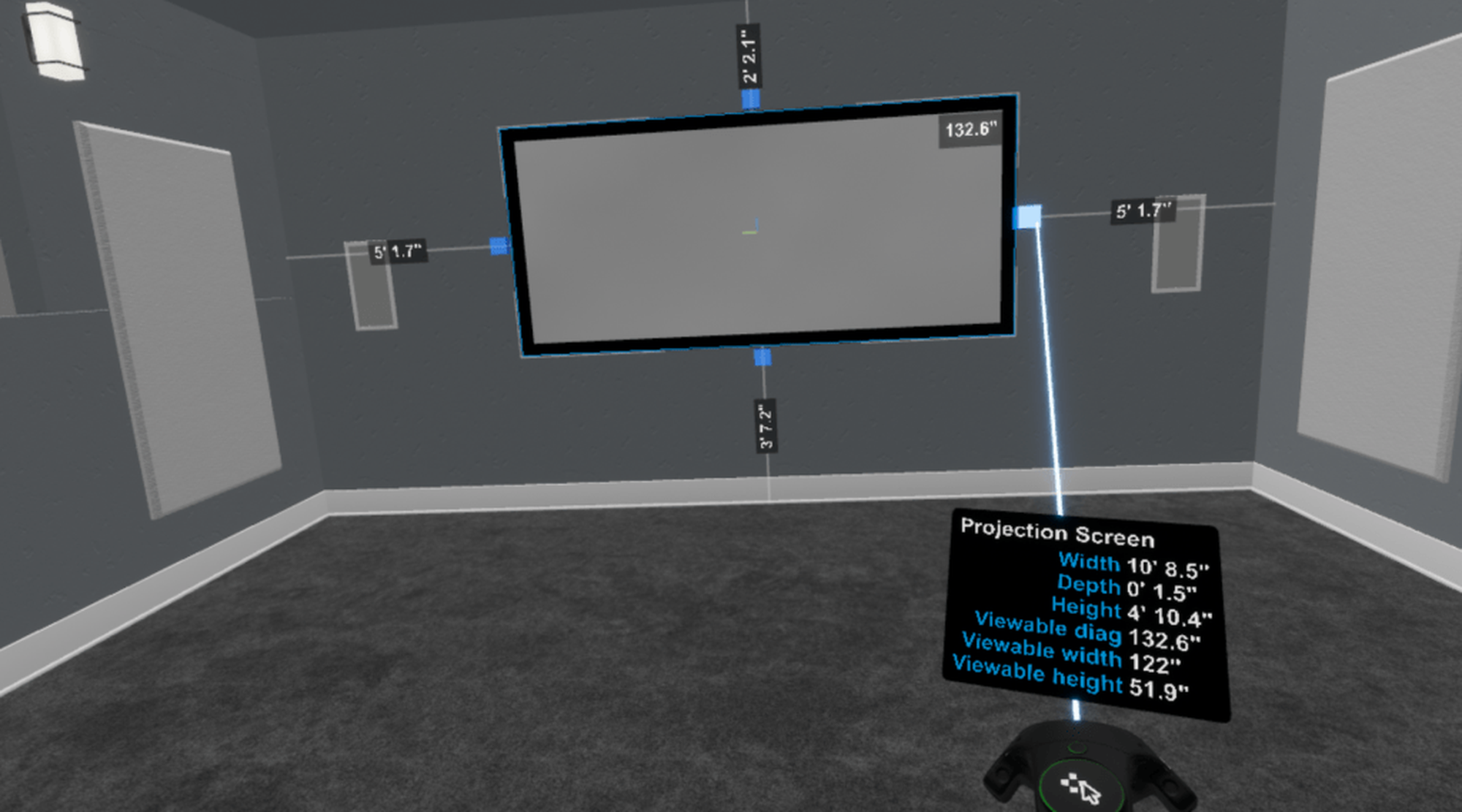
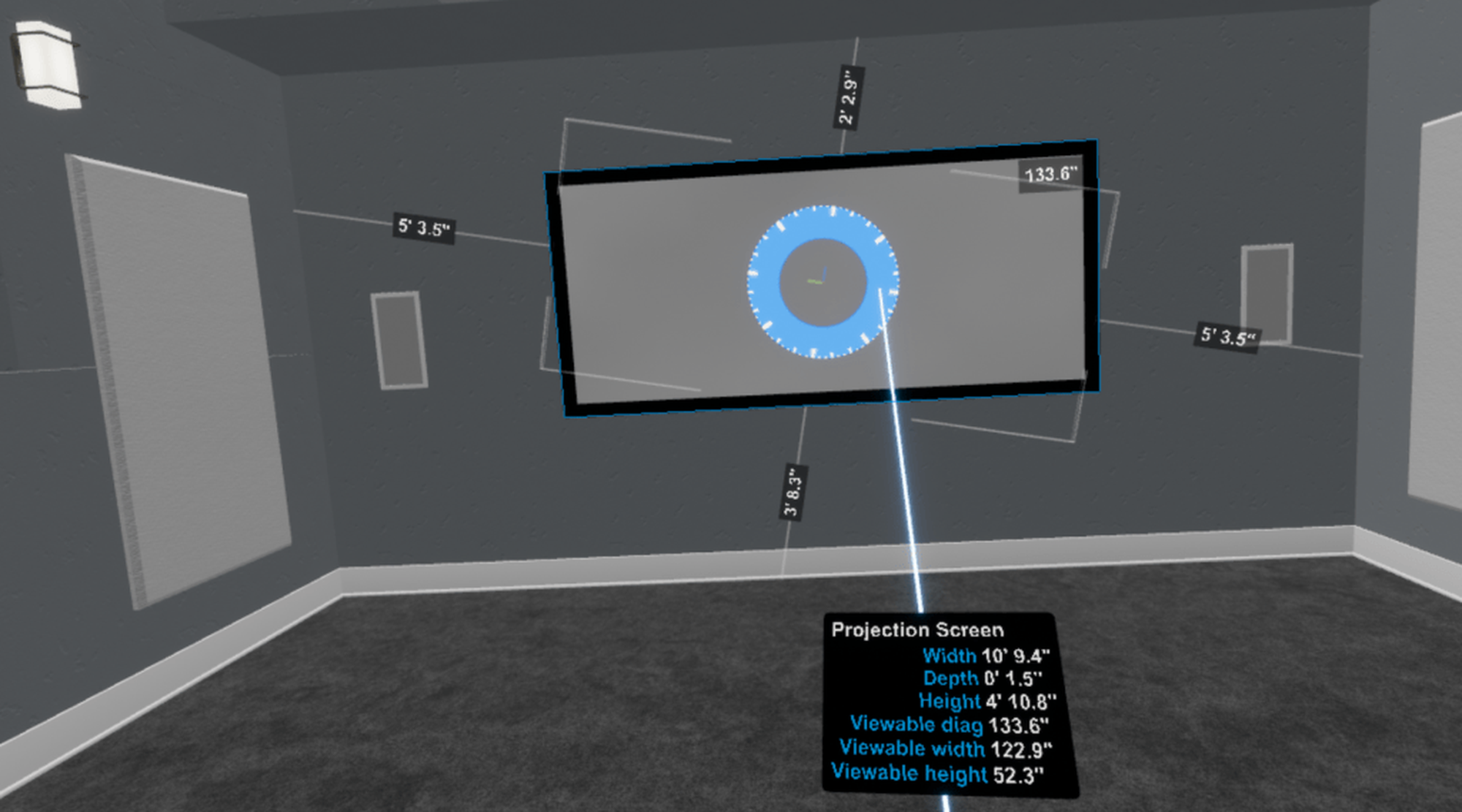
- New measure tool! This takes the place of the “Rotate & Stretch” tool on the trackpad.
- Rendering optimizations: better performance and clearer picture.
- Networking: Modus now uses less internet bandwidth.
- Added redo functionality! As always, one grip button is undo. You
can now press the grip button on both hands simultaneously to redo. - Projection screens and TVs now have pre-defined sizes to choose
from based on the aspect ratio (you can still do custom sizes as
well). Let us know if we’ve missed any! - Screens now always show their diagonal size in inches. If Modus is
in metric mode, the diagonal is shown in inches and centimeters. - New space resize menu. You can change the length, width and height
of a room in one step. You can also enter dimensions in metric now. - Popup on controller now shows the selected object’s name.
- Menus have received a small visual update. Other users’ menus in VR
now show correct status.
New Models:
- Added a generic flat panel TV. It doesn’t get washed out when the lights are on and even gets a little darker off axis.
- Added a generic subwoofer as well as generic tower, center and bookshelf speakers. Front and back shown below.
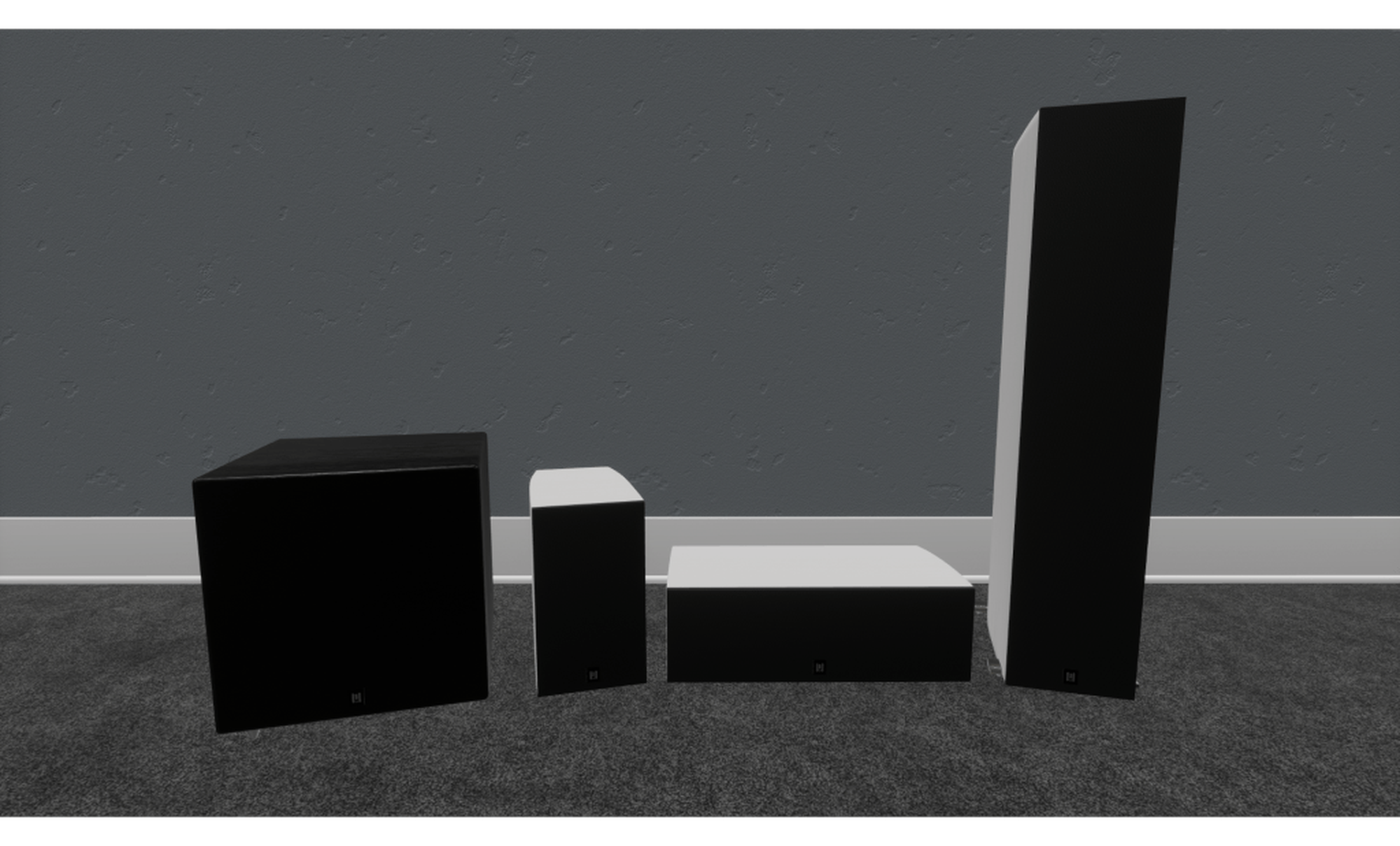
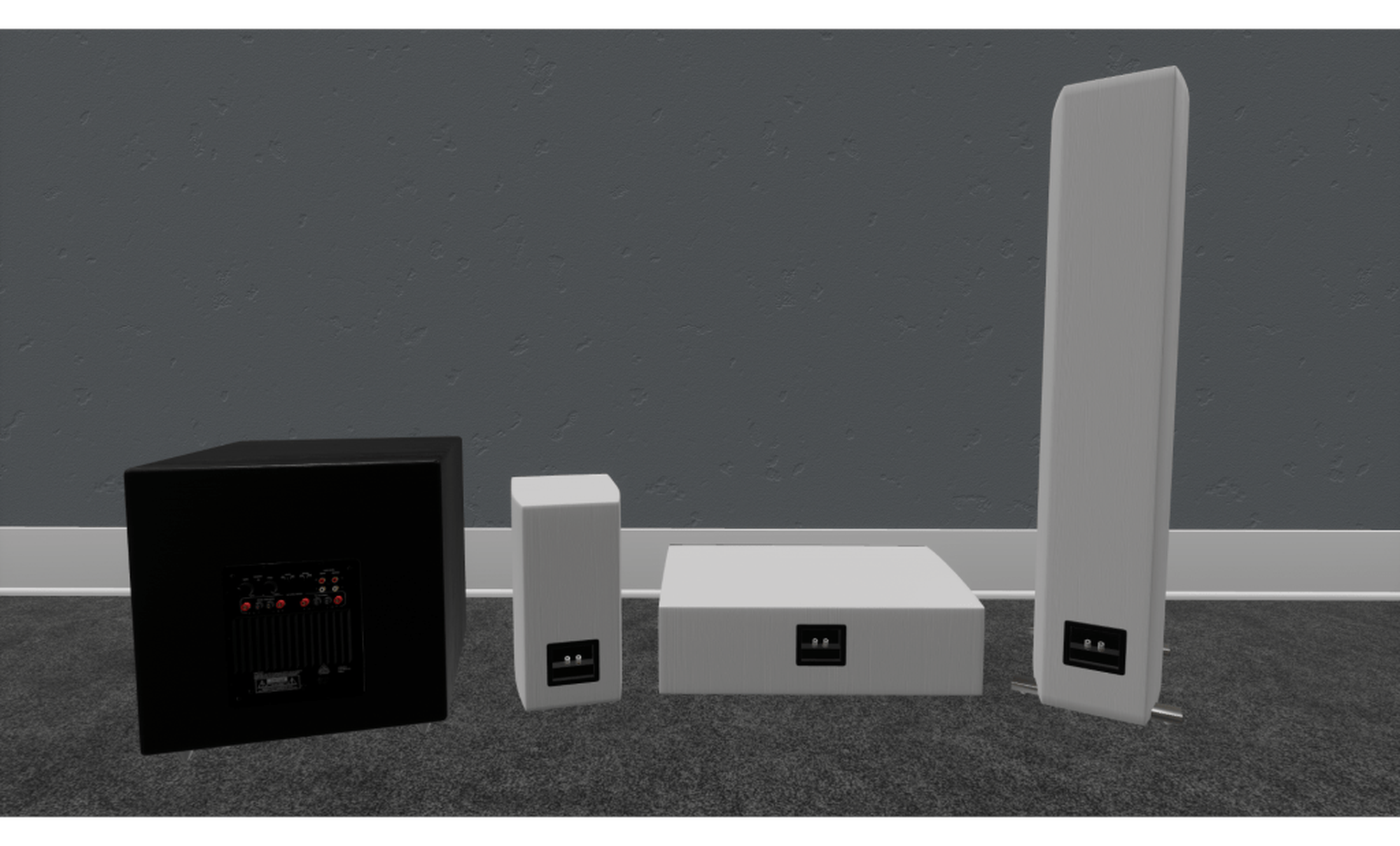
- Added a multi-purpose stand. This versatile piece of furniture can act as an entertainment center, end table, and more! These pictures show just a few possibilities.


- Added an outlet model.
Fixed:
- Bulk undo. Previously, if you made changes to multiple objects at the same time, you had to press undo once for each object. Now, the grip button will undo all operations at once.
- Cursor tool: holding trigger with the off hand now indicates multi-select mode properly.
- Fixed cases where description popup on the controller showed incorrect dimensions on narrow objects like screens.
